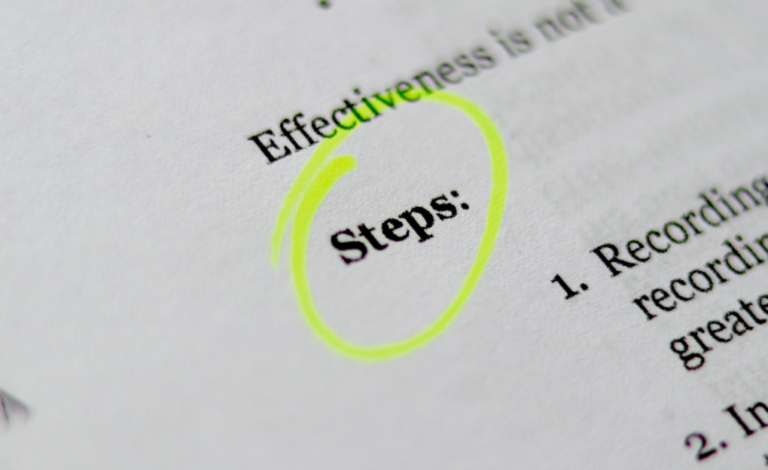How to Use Adsense Custom Channels to Maximize Revenue

Google Adsense is a popular way to monetize websites and online content. By placing ads on your website, you can earn revenue every time someone clicks on an ad. However, not all Adsense users take advantage of custom channels, a feature that can help maximize your revenue. In this article, we’ll discuss how to use Adsense custom channels to boost your earnings.
What Are Adsense Custom Channels?
Adsense custom channels are a feature that allows you to group ad units together based on common themes, such as content or location on your website. By creating custom channels, you can track the performance of specific ad units and optimize them for better results.
For example, you might create a custom channel for all of the ad units that appear in the sidebar of your website. You can then track the performance of these ad units separately from other ad units on your site and make adjustments as needed.
Creating Custom Channels
Creating custom channels in Adsense is easy. Here’s how to do it:
- Log in to your Adsense account and click on the “Ads” tab.
- Click on “Custom channels” in the left-hand menu.
- Click on the “+ New custom channel” button.
- Enter a name for your custom channel, such as “Sidebar ads” or “Above-the-fold ads.”
- Choose the ad units you want to include in the custom channel.
- Click “Save” to create the custom channel.
Once you’ve created a custom channel, you can assign it to specific ad units on your website. This allows you to track the performance of those ad units separately from other ad units on your site.
Optimizing Custom Channels for Maximum Revenue
Now that you’ve created your custom channels, it’s time to optimize them for maximum revenue. Here are some tips and strategies to help you get the most out of your custom channels:
- Track Performance Regularly
The first step to optimizing your custom channels is to track their performance regularly. Adsense provides detailed analytics and reporting tools that can help you identify which ad units and channels are performing well and which ones need improvement.
Use this data to make informed decisions about where to place your ads and which ad formats and sizes to use. For example, if you notice that your sidebar ads are generating more clicks than your above-the-fold ads, you might consider placing more ads in the sidebar and using a larger ad size.
- Test Different Ad Formats and Sizes
Another way to optimize your custom channels is to test different ad formats and sizes. Adsense provides a variety of ad formats and sizes to choose from, including text ads, display ads, and link units.
By testing different ad formats and sizes, you can identify which ones generate the most clicks and revenue for your website. For example, you might find those text ads perform better in your sidebar than display ads, or that a larger ad size generates more clicks in your above-the-fold ads.
- Experiment with Ad Placement
Ad placement is another important factor in maximizing your revenue. By experimenting with different ad placements within your custom channels, you can identify which placements generate the most clicks and revenue.
For example, you might find that placing a large ad unit at the top of your sidebar generates more clicks than placing it at the bottom. Or you might find that placing an ad unit at the end of your articles generates more clicks than placing it in the middle.
- Target Niche Audiences
If your website has a specific niche, consider creating custom channels that target that niche specifically. Ads that are closely related to your content are more likely to be clicked on by your visitors.
For example, if you run a travel blog, you might create a custom channel for ads related to travel, such as airline tickets or hotel bookings. This can help
increase the relevance of the ads on your site and boost click-through rates.
- Use Mobile-Specific Ad Units
More and more people are accessing websites on their mobile devices, so it’s important to optimize your custom channels for mobile users. Adsense provides mobile-specific ad units that are designed to work well on smaller screens.
By using these mobile-specific ad units in your custom channels, you can ensure that your ads are optimized for mobile users and generate more clicks and revenue.
- Focus on High-Quality Content
Ultimately, the success of your custom channels depends on the quality of your content. If your website provides valuable, engaging content, visitors are more likely to stick around and engage with your ads.
Make sure to focus on creating high-quality content that is relevant to your target audience. This can help increase user engagement and boost click-through rates on your ads.
- Test and Experiment
Finally, don’t be afraid to test and experiment with your custom channels. A/B testing is a powerful tool that can help you identify which ad formats, sizes, and placements work best for your website.
By testing different variations of your custom channels, you can identify the strategies that generate the most revenue and implement them more widely on your site.
Conclusion
Adsense custom channels are a powerful tool that can help you maximize your revenue from online ads. By grouping your ad units together based on common themes and tracking their performance separately, you can identify the strategies that generate the most clicks and revenue.
To optimize your custom channels for maximum revenue, make sure to track performance regularly, test different ad formats and sizes, experiment with ad placement, target niche audiences, use mobile-specific ad units, focus on high-quality content, and test and experiment with different variations.
With these strategies in place, you can make the most of your Adsense custom channels and generate more revenue from your online content.