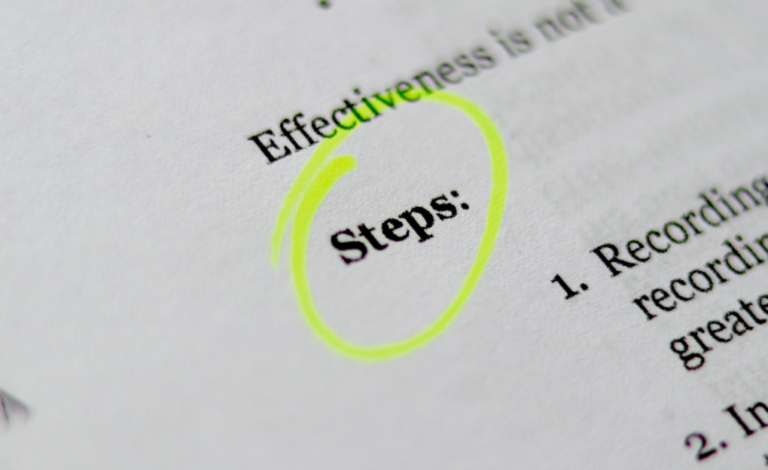How to Use Adsense to Monetize YouTube Channels
Maximizing Your YouTube Revenue: A Guide to Utilizing AdSense for Monetization

YouTube has become a popular platform for content creators to share their videos and reach a large audience. If you’re a content creator on YouTube, you can monetize your channel and earn revenue through the Google Adsense program.
In this article, we’ll discuss how to use Adsense to monetize your YouTube channel.
- Meet the Eligibility Requirements
To monetize your YouTube channel with Adsense, you need to meet certain eligibility requirements. These requirements include:
- Your channel must have at least 1,000 subscribers.
- Your channel must have at least 4,000 watch hours in the last 12 months.
- Your channel must comply with YouTube’s Community Guidelines and Terms of Service.
Once you meet these requirements, you can apply for the Adsense program and start monetizing your channel.
- Set up Your Adsense Account
To start monetizing your YouTube channel with Adsense, you need to set up an Adsense account. If you already have an Adsense account, you can link it to your YouTube channel.
To set up an Adsense account, go to the Adsense website and click on “Sign up now.” You’ll need to provide information about your website or YouTube channel, as well as your contact and payment information.
Once you’ve set up your Adsense account, you can link it to your YouTube channel by going to the YouTube Studio and clicking on “Monetization.” Follow the steps to link your Adsense account to your channel.
- Enable Monetization on Your Videos
Once your channel is eligible for monetization and you’ve set up your Adsense account, you need to enable monetization on your videos. To do this, go to the YouTube Studio and click on “Monetization.”
You’ll see a list of your videos that are eligible for monetization. Click on the “Monetize” button next to each video to enable ads on that video.
- Choose Your Ad Formats
Adsense provides several ad formats that you can use to monetize your YouTube channel. These formats include:
- Skippable video ads: These ads play before, during, or after your video and can be skipped by viewers after 5 seconds.
- Non-skippable video ads: These ads play before, during, or after your video and cannot be skipped by viewers.
- Display ads: These ads appear next to your video or as overlays on your video.
- Overlay ads: These ads appear as a banner overlay on your video.
- Sponsored cards: These cards appear as a teaser for sponsored content that viewers can click on to view more information.
Choose the ad formats that work best for your content and audience.
- Optimize Your Ad Placement
The placement of your ads can have a significant impact on your revenue. Adsense provides several options for ad placement on your videos, including:
- In-stream ads: These ads play before, during, or after your video.
- In-video ads: These ads appear within your video.
- Display ads: These ads appear next to your video or as overlays on your video.
Experiment with different ad placements to see what works best for your audience and content.
- Create High-Quality Content
Creating high-quality content is not only important for attracting viewers but also for maximizing your revenue. Adsense rewards high-quality content and penalizes low-quality content.
Make sure your videos are original, informative, and valuable to your audience. Use high-quality equipment to record and edit your videos and ensure that your audio and video quality is high.
- Promote Your Videos
Promoting your videos is an important part of building your audience and increasing your revenue. Use social media platforms and email marketing to promote your videos to your audience.
You can also collaborate with other content creators in your niche to reach new audiences and gain more subscribers.
- Monitor Your Traffic Sources
Adsense has strict policies regarding traffic sources. You should only promote your videos through legitimate channels and avoid using clickbait or deceptive practices to drive traffic to your channel.
Monitor your traffic sources to ensure that they comply with Adsense policies. If you receive traffic from suspicious sources or engage in any prohibited practices, Adsense may suspend your account and you may lose your monetization privileges.
- Avoid Prohibited Content
Adsense has a list of prohibited content that cannot be monetized through the program. This includes content that is violent, sexually suggestive, hateful, or promotes illegal activities.
Make sure that your videos comply with Adsense policies and avoid using any prohibited content in your videos.
- Report Violations
If you notice any policy violations on your channel or on other channels, you should report them to Adsense. This helps to maintain the integrity of the program and ensures that all participants are following the rules.
To report a violation, go to the Adsense Help Center and follow the instructions to report the violation.
In conclusion, monetizing your YouTube channel with Adsense can be a great way to earn revenue from your content. However, it’s important to follow program policies and guidelines to avoid account suspension and maximize your revenue.
Make sure that your channel meets the eligibility requirements and that you’ve set up your Adsense account correctly. Enable monetization on your videos and choose the ad formats and placements that work best for your content and audience.
Create high-quality content, promote your videos, and monitor your traffic sources to ensure compliance with Adsense policies. Avoid using any prohibited content and report any violations to Adsense.
By following these tips, you can effectively use Adsense to monetize your YouTube channel and earn revenue from your content.